Three online learners’ dictionaries
Martin Drápela
In this review the author focuses on functional aspects of three online dictionaries of contemporary English that are available free of charge on the World-Wide Web: Cambridge Advanced Learner’s Dictionary, Longman Dictionary of Contemporary English ONLINE, and Oxford Advanced Learner’s Dictionary.
1. Introduction[*]
The advent of e-learning English and foreign languages in general raises many important questions. One of these is the question of choosing an appropriate dictionary. In this paper I attempt to present a brief review of selected online (web) dictionaries of contemporary English. My selection of dictionaries is based on a survey by Tribble (2003) but is narrowed down to only those available on the internet free of charge. I am therefore going to deal with the following online dictionaries:[1]
- Cambridge Advanced Learner’s Dictionary
Web address: http://dictionary.cambridge.org - Longman Dictionary of Contemporary English ONLINE
Web address: http://pewebdic2.cw.idm.fr (See note [2].) - Oxford Advanced Learner’s Dictionary
Web address: http://www.oup.com/elt/oald/
As stated by their publishers on the respective web pages, these online dictionaries are in fact electronic versions of their printed/CD-ROM counterparts, i.e.
- Cambridge Advanced Learner’s Dictionary (2nd Edition),
- Longman Dictionary of Contemporary English (Updated 4th Edition),
- Oxford Advanced Learner’s Dictionary (7th Edition).
It is thus reasonable to assume that the range and the structure of the language corpora they are based on will mirror those of the printed/CD-ROM versions, although this is exactly the point where I could see the advantage of the web dictionaries. While the printed/CD-ROM versions have to be republished periodically, the interval between the editions being usually more than one year, with web dictionaries it would suffice to update the corpus on the server, which would keep them up-to-date at any time. Since this is apparently not the case with the current online versions, rather than compare the three products from a lexicographer’s point of view, I will confine my observations primarily to the key functional features that I deem relevant to the topic of e-learning.
For the sake of brevity, I will refer to the dictionaries by the abbreviations C(ambridge)ALD, L(ongman)ALD, and O(xford)ALD.
2. Standard English in non-standard form
Unlike most offline dictionary applications, online dictionaries are based on and should conform to W3C’s standards, namely to (X)HTML ((Extensible) Hypertext Markup Language) and CSS (Cascading Style Sheets) specifications.[3] These specifications, widely accepted within the community of skilled web coders, define how to structure and add style to web documents. Full compliance with the specs – at least on the side of the author of a web application, in this case a web dictionary – should ensure that the page layout of the dictionary will stay the same whatever web browser is used to view the dictionary.
Unfortunately, (X)HTML conformity tests of a selected dictionary page[4] revealed surprisingly disappointing results:
| Web Page Declared As | Number Of Errors | |
|---|---|---|
| CALD | XHTML 1.0 Transitional | 43 (Details) |
| LALD | HTML 4.01 Frameset | 6 (Details) |
| OALD | XHTML 1.0 Transitional | 29 (Details) |
As far as the validity of the CSS part is concerned, W3C’s CSS Validator service failed to validate the CSS code for CALD and OALD due to errors in their XHTML code. For Longman’s dictionary the validator failed to link to the CSS file, although LALD does make use of style sheets in its code. (Details for CALD, details for LALD, details for OALD.)
Considering the fact that the dictionaries are products of professional and well-established publishing houses, the number of errors is staggering, especially in CALD and OALD. With so many errors in the code, it is out of the question to blame web browsers for any possible differences in the visual presentation of dictionary content. Below I present scaled-down screen clips[5] of one dictionary entry as displayed by the following web browsers (in alphabetical order):
- Firefox, version 1.0.7
- Internet Explorer, version 6.0.2800
- Opera, version 8.03
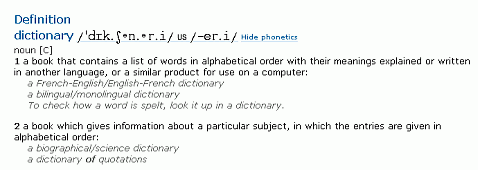
CALD in Firefox
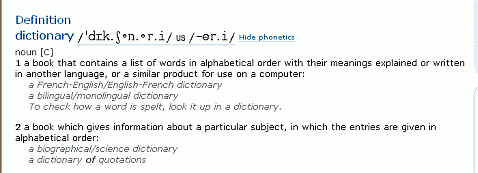
CALD in Internet Explorer
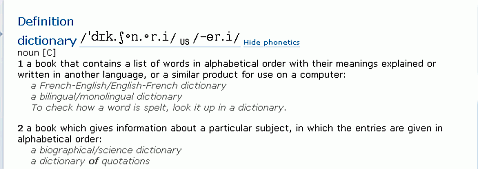
CALD in Opera
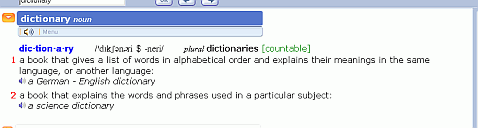
LALD in Firefox
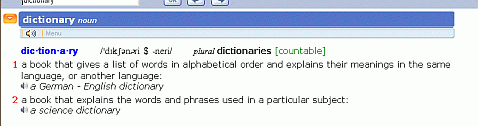
LALD in Internet Explorer
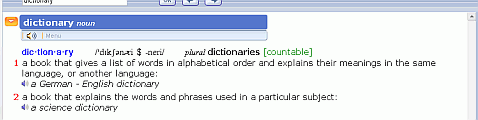
LALD in Opera
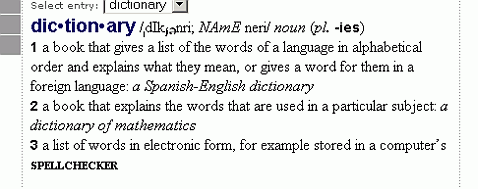
OALD in Firefox
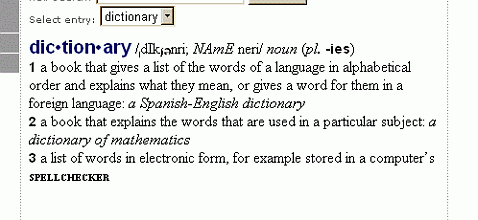
OALD in Internet Explorer
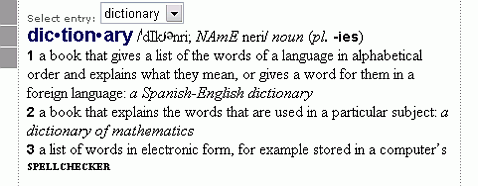
OALD in Opera
At first glance the differences in layout appear to be insignificant, however, a closer look will reveal some problems. A cardinal issue is for example visual presentation of the phonetic transcription. I will use the transcription of the word “incompatibility” in OALD to illustrate the problem:
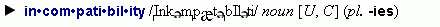
OALD’s transcription of incompatibility in Firefox
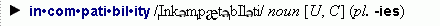
OALD’s transcription of incompatibility in Internet Explorer
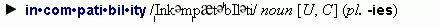
OALD’s transcription of incompatibility in Opera
In contrast to CALD and LALD, where the phonetic transcription of this word is rendered correctly and displayed exactly the same in all of the three web browsers, the three image clips above show that the IPA visualisation solution adopted by the authors of OALD, i.e. a combination of images and scalable screen fonts, may cause difficulties with vertical positioning of the segments of speech, resulting in ambiguous placement of primary word stress in Firefox and Internet Explorer.
To my knowledge all three web browsers are Unicode (UTF-8) compliant, which makes it hard to understand why the authors did not attempt to use more reliable ways of representing IPA symbols on the web.[6]
3. Network speed does matter in e-learning
Not really out of curiosity but rather regarding it as an important aspect of e-learning I also decided to measure the time necessary for the server (and the network) to deliver the content of the dictionary to my computer. This aspect is not discussed very often, but it should definitely be of interest to anyone wishing to dive into e-learning through a narrowband network connection (dial-up and similar).
In order to obtain results under relatively comparable conditions, I first used websiteoptimisation.com’s service and for each dictionary I ran three consecutive speed tests of a relatively short dictionary definition (‘abbot’). However, a more detailed examination of the speed reports revealed that this method was not entirely objective because of the way data were handed over to the service. Therefore, I resolved to determine the size of each ‘abbot’ window by saving it onto my harddisk as a complete web page with images and then to compute page download times for it using Intel’s Download Calculator.[7] The following table shows the results:
| CALD | LALD | OALD | |
|---|---|---|---|
| Saved Window Size | 46,9 KB | 87,3 KB | 32,3 KB |
| Connection Speed | Download Times | ||
| 28,8 Kb/s | 13 s | 24 s | 9 s |
| 33,3 Kb/s | 11 s | 21 s | 7 s |
| 56,6 Kb/s | 6 s | 12 s | 4 s |
| 128 Kb/s | 3 s | 5 s | 2 s |
| 512 Kb/s | less than 1 s | 1 s | less than 1 s |
| 1,5 Mb/s | less than 1 s | less than 1 s | less than 1 s |
In my interpretation, the download times suggest that for frequent and functional use of CALD and LALD the internet connection should not drop below the speed of at least a dual-channel ISDN line (128 Kb/s). The user of OALD could probably make do even with a 56K dial-up line. It is once again important to keep in mind that the definition of the test word ‘abbot’ is really rather short,
- “a man who is in charge of a monastery” (CALD)
- “a man who is in charge of a monastery (=a place where a group of monks live)” (LALD)
- “a man who is the head of a monastery or an abbey” (OALD)
and that searches in online dictionaries may yield even extremely long entries. For example, OALD’s entry “go” would consume more than 165 kilobytes when saved onto a disk and its download time would increase accordingly. In my opinion, in order to be able to work with online dictionaries without any major time lags, one should always ask for a broadband or faster connection. Otherwise, browsing through a printed edition could be a more viable alternative.
4. Dictionary user guides
A feature of fundamental importance for correct reading of dictionaries is a key or a guide describing all structural elements of dictionary entries. The key is in paper editions usually supplemented by a list of abbreviations and a list of phonetic symbols used in the dictionary. In the web environment, ideally, these dictionary guides would be available to the user on a single web page and would be just a single click away from the main search and result pages.
As regards CALD, there is a HELP hyperlink present both on the search page and on the result page, but the target of the hyperlink is just an intermediate help page (http://dictionary.cambridge.org/help/). It is only there where the user will find also two additional hyperlinks which will eventually take him to the desired information: the list of phonetic symbols (http://dictionary.cambridge.org/help/phonetics.htm) and the list of grammar codes (http://dictionary.cambridge.org/help/codes.htm). The intermediate help page, however, cannot be considered a guide to the dictionary. It does not describe the structure of dictionary entries in full, as is customary in printed editions.
Longman’s online dictionary does not feature a special guide or key to entries either, but goes at great length to describe how to use the online version of the dictionary, i.e. how work with the user interface (http://www.ldoceonline.com/support.html). The list of phonetic symbols is available separately (http://www.ldoceonline.com/howtouse.html), and the list of abbreviations is not necessary as all of the common abbreviations appear expanded in the online version of the dictionary. The downside of this dictionary is that the user cannot access the just mentioned support pages directly from the search and result pages.
OALD follows a minimalistic approach, in my point of view, whereby the user can access only a glossary of terms common for all Oxford learners’ dictionaries. The link to the glossary is available only through the dictionary homepage.
5. Phonetic transcription and pronunciation
A part of this topic has already been dealt with in one of the previous sections of this review, so I will add just a few additional thoughts. First of all, the dictionaries I am discussing here deviate from the majority of two- or multi-language online dictionaries[8] in that they do offer IPA transcriptions, with variant forms for British and American English, though with a different degree of detail:

CALD’s transcription of vase
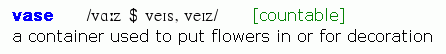
LALD’s transcription of vase
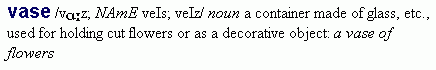
OALD’s transcription of vase
In CALD the transcriptions can even be turned on or off by the user and, what is more, each transcription is in fact a hyperlink to the list of phonetic symbols.
Given the multimedia capabilities of the World-Wide Web, there is, however, a feature that is definitely missing in all three dictionaries, which I consider to be a major drawback for language learners. It is the possibility to listen to the pronunciation of words in the dictionary. To be correct, I should say that LALD does allow its user to hear the pronunciation of words and examples, but only for words starting with D or S. The other two dictionaries don’t come with the listening feature at all, which is probably the “price” we pay for using the free online editions.
6. Hyperlinking Ltd.
The main advantage of having and using the web lies, without doubt, in practically unlimited possibility to interlink information between any two pages, or even to intra-link two pieces of information, i.e. to make the link only within the confines of a single web page.
With regard to the dictionaries in question, I find it very surprising that they seem to fall behind their CD-ROM versions. Whereas in the CD-ROM versions it is usually a standard feature of the application that its user may bring definitions to his eyes just by clicking at any word he sees in the result window of the dictionary, the three online dictionaries are devoid of this property, although speaking of CALD and LALD it would be more appropriate to talk about limited functionality as one will find headwords where this function is actually implemented.
I don’t intend to speculate here about the reasons why the authors have decided to leave this hypertextual function out of the online versions, but I think that every language learner would appreciate it, especially in example sentences, which are hardly ever based solely on words from the so-called defining vocabulary.
7. Conclusion
Despite the few negative points outlined above, the publishers’ decision to make the authoritative learners’ dictionaries freely available on the internet is undeniably worth of respect. The online dictionaries I looked at in this article come to the user in a somewhat dietary form: without spoken pronunciation of words, language exercises, and word games one can usually find on CD-ROM versions. Nevertheless, I am convinced that just merely the fact that the dictionaries are available online and so far are also free of charge is a great thing for the e-learning community and anyone who wishes to learn the English language.
Notes
[*] The present article is an extended and slightly revised version of a paper presented at a conference on “New trends in educating future teachers of English”, held at the Faculty of Education of Palacký University in Olomouc, Czech Republic, 29th November 2005.
[1] The online dictionaries by Macmillan Publishers and HarperCollins Publishers were excluded from this review because the use of the former is bound to purchasing a copy of its printed version, the latter is not in fact a web dictionary but rather a subscription-based client application pulling its dictionary data from the publisher’s server via the internet.
[2] The main dictionary page is embedded as a pop-up window in the web page www.ldoceonline.com.
[3] See www.w3c.org for more information about (X)HTML and CSS specifications.
[4] The page was a complete dictionary entry for the headword ‘dictionary’.
[5] All the clips were from 1024x768 resolution screen prints.
[6] http://www.phon.ucl.ac.uk/home/wells/ipa-unicode.htm
[7] http://www.intel.com/personal/resources/broadband/calculator.htm
[8] See for example a review of online translating dictionaries by R. Kubeš (2003).
Literature
Drápela, M.: “Dva anglické slovníky na CD-ROM [Two English CD-ROM Dictionaries]”, philologica.net [online], 2004-02-04 [cited 2005-11-25]. Available from World Wide Web: <http://philologica.net/studia/20040204204000.htm>, ISSN 1214-5505.
Kubeš, R.: “Tlumočník na internetu [Online Translation Tool]”, Chip, 2003, vol. 13, no. 4., pp. 96-98, ISSN 1210-0684.
Tribble, C.: “Survey: Five electronic learners’ dictionaries”, ELT Journal, 2003, vol. 57, no. 2, pp. 182-197, ISSN 0951-0893.